today i’m answering a question i have heard a lot in here…
there are so many amazing apps for organizing your projects and ideas….as well as maintaining and compiling your important to-do lists. i’ve tried several apps over the years, but there is one app in particular that, for me, trumps all others. maybe it’s because it was the first app i started with, so i am biased or just simply more comfortable navigating the app because it’s second nature to me. but truly, i would be an unorganized mess without it. not to mention, my brain would be a big jumbled mess because as soon as something comes to mind, i immediately do a brain dump into this app. 🙂
i’d like to first say that everyone functions differently when it comes to a to-do list that keeps them focused and on top of tasks. this is my own personal opinion…and i was not paid or compensated in any way to mention this app on my blog. this really is the one and only organizing app i use.
i found this app more than 3 years ago and would be completely lost without it.
am sure many of you may love the old pen and paper technique when it comes to keeping a to-do list. i get that…and there are a few projects i do myself that seem to get done faster when i write them on paper. but for those who are looking for a technology-based task manager where you can track daily to-do’s as well as long-term goals….this app will not let you down.
it’s called wunderlist…
and not only is it an amazing task manager – but it’s SO easy to use, pretty to look at and FREE!
there are so many features i love about this app…the main feature being there is an app on my desktop as well as on my smart phone. and they sync with one another whenever i make an update! i tend to use the desktop application more than i do my phone app. but it sure is nice to have my to-do list available to me on the go in the event i have a bit of free time to run errands.
i have to say the main reason i love this app is because it functions that way MY brain functions. for example, i have several categories in my life that need to be organized…and within those categories there are individual to-do items. this app operates the exact same way. and that is why it has worked so well for me.
some other features you may like…
- you can set up email notifications
- you can add a deadline date for any to-do item within a list
- create a new task straight from your e-mail inbox
- share your lists through e-mail, Facebook, twitter and other social media
- print out hard copies of lists
- to-do: general home to-do items
- blog topics: there are almost 70 projects listed in here – and they all pertain to things i plan on blogging about 🙂 that list is always growing!
- blog design goals: this is my list of blog hopes and dreams….as well as some design things i’d like to incorporate at some point
- family binder info: this is a very long list of household binder forms i’m going to create and share here or in my etsy shop
- scrapbooking/photos: my list of scrapbooks to finish or start, as well as some photo goals i have in mind
- school: as shown above
- kids: anything related to the kids; sports, future gift ideas, clothing needs, etc
- ebay/sell: a list of items i have lined up to sell
- shopping: this tends to be my extended family gift list and ideas i have run across that i think would make a great gift for fellow family members
- research: items i would like to investigate further
- photos for family: photos i need to print and mail out to family members – some of whom have been begging me for images for quite a while now. oops!
- kids activities: something new i have discovered in our area that i would love to take the kids to see when we have the time.

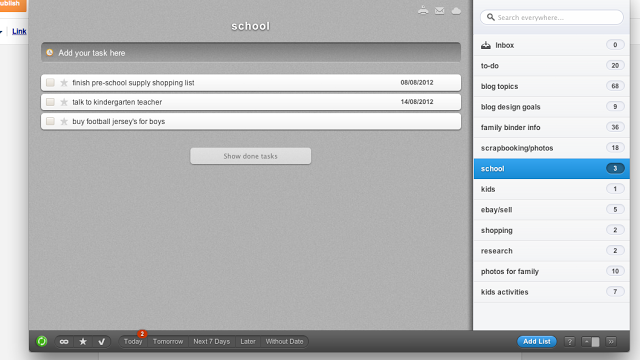
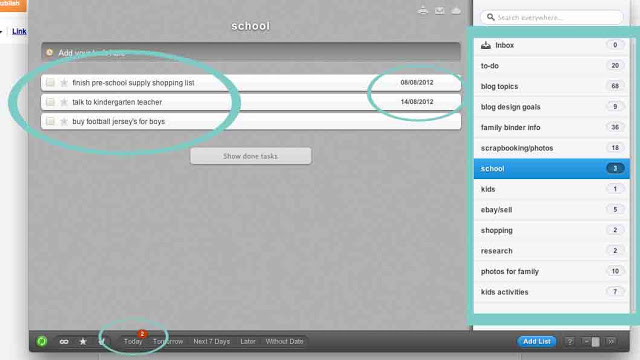
That sounds awesome! I will check it out 🙂
I love trying out new apps, especially ones that make my
life easier. Hoping to try it out this weekend.
Have a good weekend Sam!
I have to tryout this app thanks for sharing