Watch the replay here!
Day 1 of my Safe-at-Home Organizing Expert Interview Series kicked off today and we had the best time! We came in swinging with all the details you need to know about safely and securely backing up your documents and photos. It was my pleasure to welcome April Merritt of Ilios Digital Organizing to speak on this very important topic.
ABOUT APRIL

April was born an organizer and has a Master’s in Library and Information Science, specializing in information organization and retrieval. She is the owner of Ilios Digital Organizing, working with entrepreneurs in the helping professions who want to get organized so they can find exactly what they need, right when they need it. She focuses on information organizing – both digital streamlining and paper organization.
YOUR QUESTIONS ANSWERED
You can view the entire interview as a replay, but thought it would be helpful to share a few big takeaways here for those who don’t have the time to watch it…but are ready to get going with backing up your documents.
April’s Favorite 3-2-1 Strategy
I love April’s idea of the 3-2-1 strategy; 3 copies of your documents or photos, saved in 2 different formats, 1 of which is off-site.
You should be backing up your documents in THREE places
I’ve heard this from countless office professionals and April confirmed it again. The best way to be totally secure is to have your documents backed up in 3 places; on your computer, on an external hard drive (like Time Machine), and an offline, external location.
Which external back-up companies were suggested?
April suggested either Carbonite or Backblaze. I also stand behind both of those companies and they are low-cost.
Why Google Docs or Dropbox isn’t considered a safe back-up option
April brought up the very good point that Google Docs and Dropbox are great for syncing documents or photos to share with people…or for your ability to access from anywhere. However this isn’t a safe way to back-up your items. They are intended for help with syncing and sharing. So best to get them onto your computer to be backed up offsite as well.
The best way to store passwords?
April and I both agree with having passwords safely stored online. And we both love LastPass. It syncs across to your other devices as well which is incredibly helpful. LastPass operates off 1 master password and helps with creating some seriously cryptic passwords that no one will ever figure out.
How long should I keep receipts for large and small purchases?
There are different guidelines you can follow. April shared all the details with links in this blog post!
April’s A-R-T Strategy
All paper is 1 of 3 things; an action item, a reference item or an item for the trash.
What is the best way to back-up photos?
April keeps her special and favorite photos on an external drive. And then she recommends also saving them and all other photos offsite on Backblaze or similar. Saving offline will not compromise the quality of your photos.
What should I do if I have a large amount of boxes with papers and photos to scan?
Hire a professional who can help set the game plan and walk you through the process. They also don’t have the emotional connection to your items and can help you move through the process quickly and securely.
More of April’s Tips
Pay close attention to how you label items when you’ve scanned them into your computer so they are easy to search for and retrieve.
Go through your documents and photos to weed out what you don’t love, want or need. You are able to do this even when you’re doing the initial back-up of your documents and photos.
It was a great time having a conversation with April and look forward to welcoming her back next Monday when she speaks about email management – this is a big topic as well!
You can register for the series on Crowdcast here and view the replay as well!
Hope you’re having an awesome Monday!
xx,
Sam
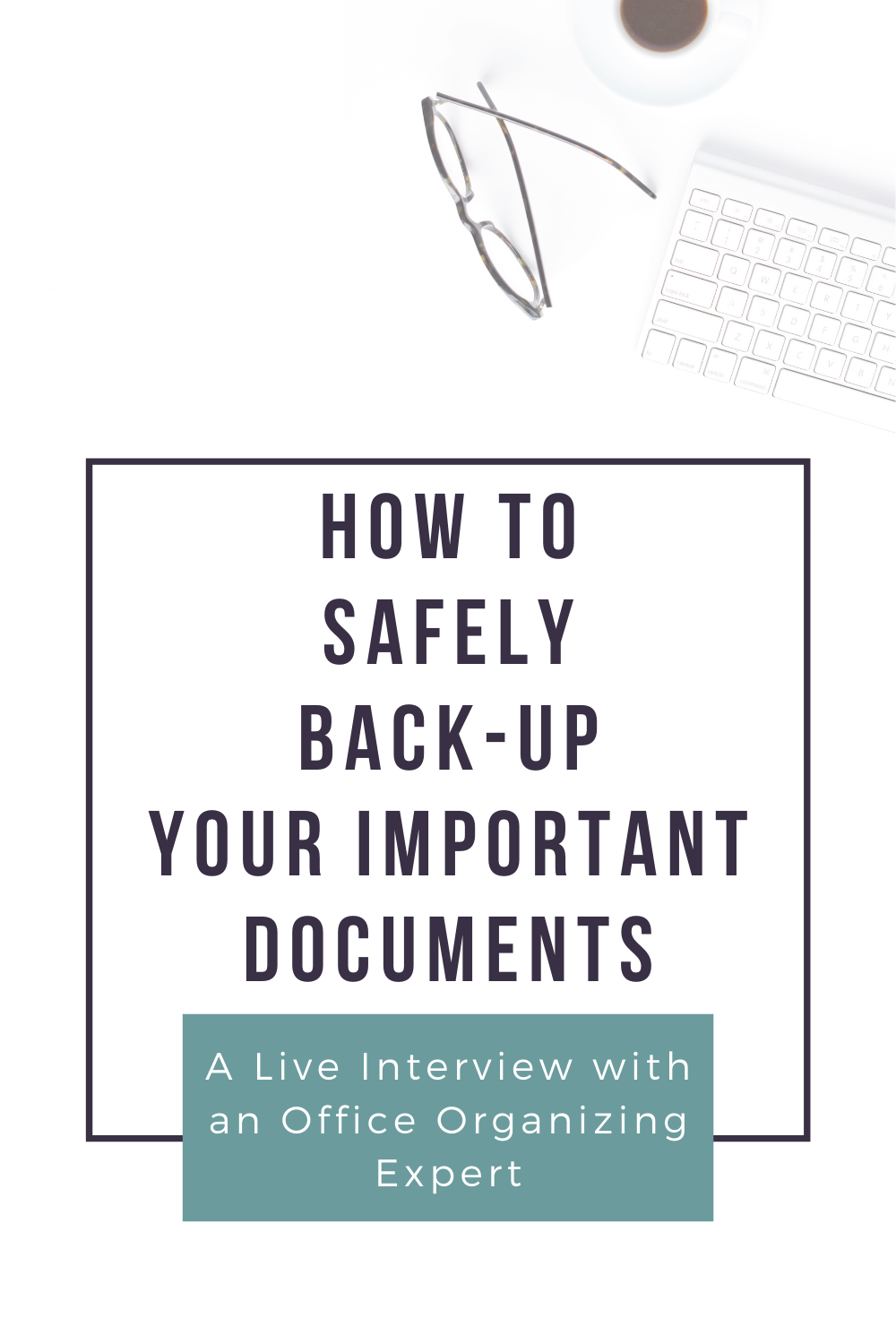
comments +